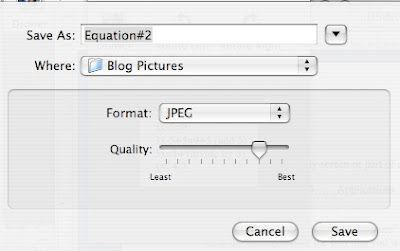You can use Grab to taking “picture” of any screen or part of a screen. You can then change it to a jpeg file and upload it as an image to your post . Here is how.
Finder….MacIntosh HD……Applications….Utilities…..Grab
(Drag Grab to your toolbar for easy access later)
Once you are in “Grab”, choose “Capture” on the toolbar and then “Selection”. You can drag the rectangle over the part that you want to “grab” and when you let the cursor go it will “take a picture”. It is now saved as a .tiff file
Save in a place that you will remember. I suggest a "blog" file.
In order to post this image you need to change it to .jpeg
CHANGING TO A .jpeg.
Open the file which you just saved. Under the file menu click “save as’ then choose jpeg.
You will now be able to upload it as a picture.....like this. (My file is called Equation #2)